Add an attachment
To add an attachment to a project, open the project and click on  on the ribbon. A window will be displayed where you can add, remove and open attachments.
on the ribbon. A window will be displayed where you can add, remove and open attachments.
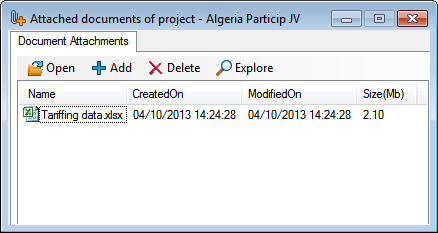
Attachments are stored in the database; if a newer version of an attached document becomes available, you will need to remove the old version and upload the new one manually.
If a project has an attachment, its icon in the hierarchy will change to show a red triangle ![]() .
.